Call me now
The “Call Me Now” telephony feature enables real-time, personalized communication with website visitors. It streamlines the customer service process, increasing conversion rates and fostering stronger client relationships.
Here is how it works:
- Visitor Perspective: While browsing the website, a giosg interaction appears at a strategic moment, inviting the visitor to initiate a phone call.
- Phone Number Input: Visitors are prompted to enter their phone number, which is mandatory to proceed.
- Customizable Interaction: The rest of the interaction is fully customizable per client, as usual with our Interaction Builder.
Steps for enabling telephony:
- Configuration needs to be enabled by someone from giosg team.
- Update Agent Profile:
- Agents must update their profile card with their phone number in the correct format (Country code, e.g., +358 for Finland, followed by the rest of the digits).
- Create an IB Interaction:
- Define the interaction flow with these actions:
•Start call
•Pick a room
•Show depending on Agent availability
•Telephony call (audio only)
•Specify the input field from which the phone number should be read.
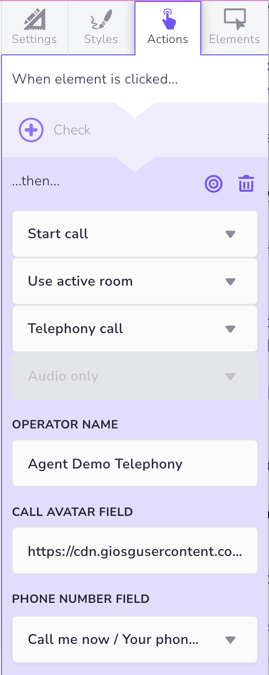
Important Notes:
- The current setup works from phone to phone, meaning both the Agent and the Visitor need physical devices.