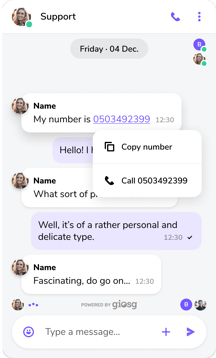- Help Center
- giosg Live 2.0
- In-chat features
Context menu for numbers
A context menu, also referred to as a right-click menu, is a graphical user interface element that appears when you right-click on an item.
It provides a list of actions or options that are contextually relevant to the selected item. Users can choose from these options to perform specific actions without having to navigate through menus or dialogs.
When a visitor's message contains a numerical value, right-clicking on the number will display a context menu with the following options:
- Copy Number
- Call #Number