Embedding a calculator
With the embedding option, you can embed your calculator's inside your interaction and collect more leads at the same time. It gives an interactive and gamifying experience to your interactions
Use your pricing, ROI, rent, and discount calculators inside your interaction just by adding your calculator's link inside the interaction, or use our iframing option.
Benefits:
- Offer interactive content and direct value to the visitors.
- Target the calculator at the right time and at the right place for the visitors to maximize the value.
- Helps to qualify the leads and by engaging with visitors convert more meaningful leads.
What do you need:
- A link to your calculator: It can be one you have built or you can use other 3rd party providers like Calconic to create a calculator.
- At least Calconic offers free licenses and super simple UI to get started and try it out.
- Giosg Interaction Builder license
Templates available:
You can find the templates where the calculator link can be embedded from our template library under the names "Calculator".
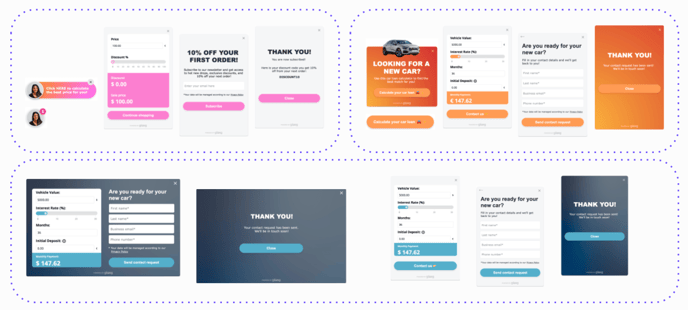
How to do it?
- In the Interaction Builder pick one of the templates for embedded calculator options.
- In the design view, choose the view where the embedded calculator link can be added.
- Under the Appearance tab, edit the link.
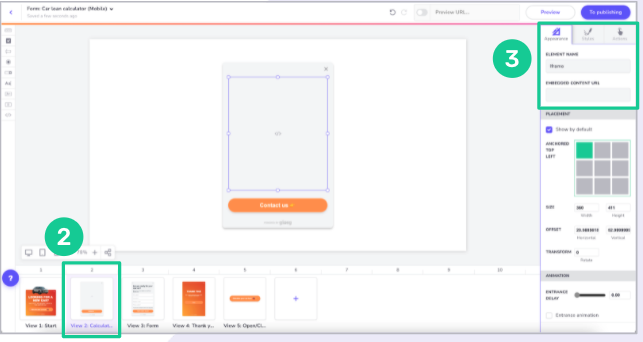
4. Test the usability of the embedded calculator in Preview before publishing the interaction.
Tip! We recommend using our templates for the embedded calculators that scale on different devices and offer a good user experience.