Monitoring tags
In giosg reporting, tags are shown in the following reports: Real time, Users → Chat statistics, Custom reports → Chat logs. Tags can also be used in goals.
- The real time report shows gives you an overview of how tags have been used today
- The Users → Chat statistics report shows you how tags have been used for a longer period of time
- Custom reports → Chat logs gives you an excel or csv file of all chats during a specific time period (max 31 days). The report gives you the tags used in each chat conversation, as well as a summary of all tags used.
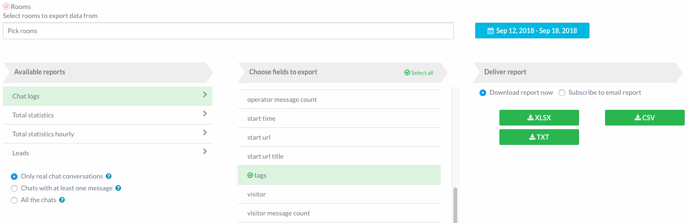
Not using tags yet and want to start using them? Check out our instructions on how to create tags and on how to use tags in chats.