Product card
This feature enables visitors to include items of interest in their cart with a single click. The agents can streamline the procedure by sharing a link that automatically generates a product card featuring an "Add to Cart".
Currently there are 4 distinct methods available to integrate the product card feature into your giosg bundle, initiating an increase in sales through this straightforward Click-to-Action (CTA) tool:
-
Static product card interaction
To create this interaction in the interaction builder, please refer to this article.
Once created, you can display the product card anywhere on your webpage, providing visitors with the option to add it to their shopping cart with just one click.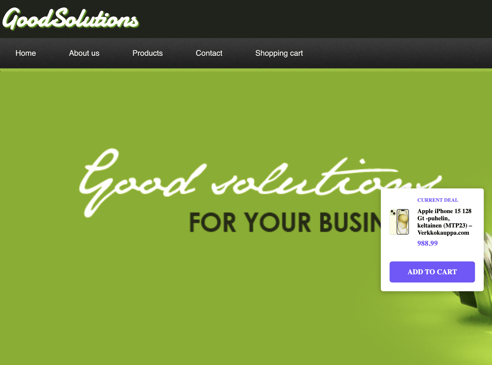
-
Product card as a chat attachment
To create this interaction in the interaction builder, please refer to this article.
To utilize this feature, just type (or copy/paste) a URL of any product from a domain linked to your organization into the chat input field. The system will then automatically convert this URL into a product card, which you can send as a chat interaction within the conversation.
Clicking on the 3 dots in the product card itself, you can edit the available information and also add a link to connect it directly with your shopping cart.
-
Live campaign product card
To create this interaction in the interaction builder, please refer to this article.
Once activated, you can schedule this product card interaction to be displayed on your webpage throughout the duration of your campaign. It will appear the same way it does for the "Static product card" interaction, with an addition of the scheduling functionality. -
Live stream campaign product card
In giosg, you can combine various interactions in one to make for even more powerful scenarios. In this example, combining an active "Live stream campaign" with the "Product card as a chat attachment", you can change the featured product of your campaign in real time, even allowing for displaying them over the ongoing live stream.