Service hours for chat
Service hours can be used to ensure certain opening hours for the chat.
Service hours can be enabled in the room settings (Settings → Rooms → Choose room → Service hours ). If service times are not enabled, the chat is open only according to the online presence of the chat agents.
If service hours are set, the chat will show only inside the service hours (if an agent is online). Outside service hours the chat will always be closed. When you have enabled and set service hours in the room settings (e.g. 7.30 am to 5.30 pm), visitors cannot start chatting before 7.30 am or after 5.30 pm, even if there are chat agents online.
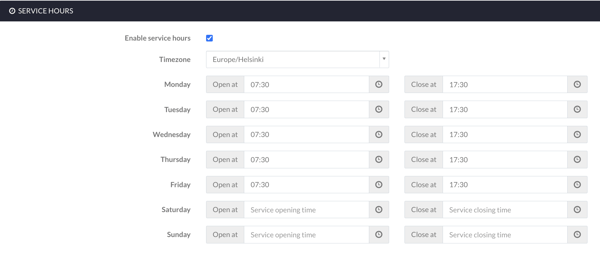
You can set different service times for each room. Keep in mind that the start and end time of the service hours must always be within the same day.