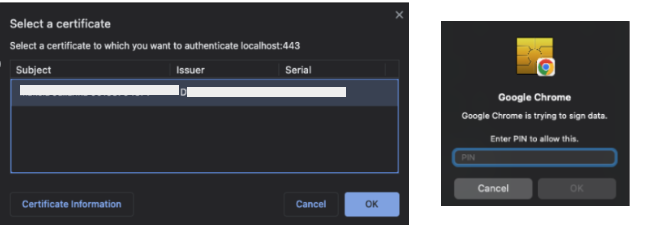Smart Card Single Sign On
User guide to authenticate SOTE healthcare practitioners using smart card
The smart card Single Sign On (SSO) feature enables SOTE healthcare practitioners to securely authenticate themselves on the Giosg platform using their SOTE smart card. This enhances the overall experience, making it smoother and faster while ensuring maximum security.
Smart Card SSO set-up:
Smart Card SSO is available in the Apps Menu under Settings tabs to configure and set up how and which SOTE healthcare practitioners will be able to authenticate using their Smart cards.
Upon installing the application you will be presented with a set-up page with the following fields:
- Organization login link: this link will be used by all SOTE healthcare practitioners, and is generated automatically
- DVV Certification: This is the type of smart card that will be used by the Giosg application to authenticate your healthcare practitioners when logging in
- Helper text: provides login landing page customization, and additional instructions
- Email domain: the email address used by your organization
- Allowed Users: This serves as a dual authenticator, allowing access only to those practitioners with serial numbers included in this list
.png?width=527&height=577&name=image%20(16).png)
Smart Card SSO login:
After the successful setup of your smart card and the granting of access, as a SOTE healthcare practitioner, you are now able to utilize the organization login link to securely authenticate yourself.
When you reach the login page, simply insert your card into the reader and follow the provided instructions:
You will then need to select which certificate on to be used, and finally input the correct PIN from your SOTE smart card.