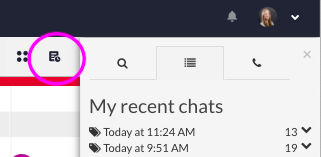Tagging chats
Tags can be used for categorizing conversations for reporting purposes. Tags are created by admin users.
Tagging conversations
Tags can be used for categorizing conversations for reporting purposes. Tags are set by your admin users (visit this page for more info) and as a chat user you can then add the appropriate tag(s) for your chats .
Follow these instructions to add a tag to a chat:
- Inside the text box of the chat window type hashtag "#" to open all available tags
- Click on the suitable tag(s) for the conversation
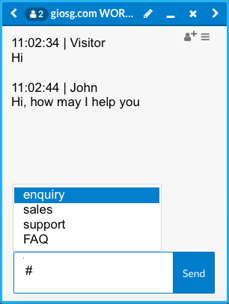
Check out our video on how to use tags here!
Adding tags to closed chats
In the case that a tag was not added to your conversation during a chat, it is possible to tag chats after closing them. To add a tag to a closed chat, open your recent chats on the right side of the console and open the conversation by clicking on the timestamp. Click on “Edit tags” and add the appropriate tag to the conversation.