Targeting interactions to different audiences
An important aspect of publishing your interaction is to decide for whom and where the interaction is showing.
You can easily choose the website, URL (optional) and devices that the interaction is showing on, as well as add a delay for when it opens. Once you have published your interaction, you can (if needed) use additional conditions to fine-tune the targeting logic.
If the options on the Publish page are not enough to identify your target audience, you can utilize the possibilities of the giosg Rules engine to get access to more conditions. Click on the pen-icon on the Publish page (visible only if you have already Published the interaction once) to access Rules.
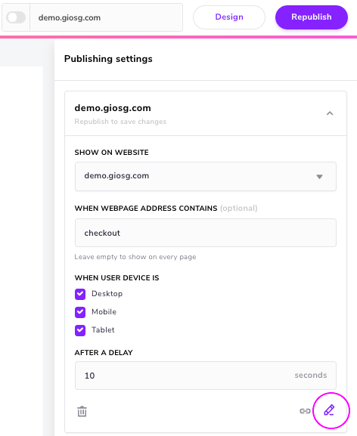
When you click on the pen, a new browser tab will open. In the new tab you can see the rule that is responsible for showing the interaction (every time a new interaction is published, a rule is created).
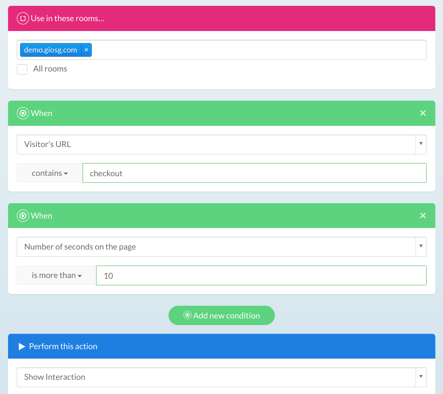
The rule will first contain all the same conditions that you have set on the Interaction Builder Publish page. You can edit, remove or add conditions in the rule and click "Save" when you are ready.
In the rule you'll be able to choose conditions such as visit times, shopping cart value and visitor's previous URL. You can also for example create inverted conditions (does NOT contain), combine URLs to make "or" conditions and target the front page with the condition.
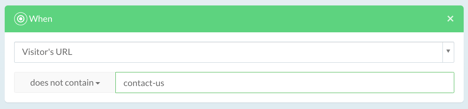
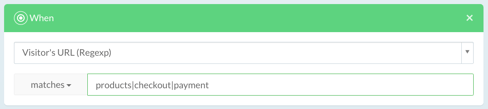
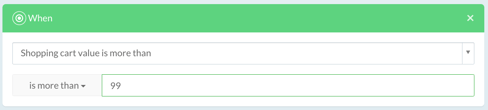
Not familiar with rules? Check out our Rules introduction guide and other material in the rules section on this website.