Unpublishing interactions
The trash can button on the publish page lets you unpublish an interaction.
If publishing an interaction is easy, unpublishing it is even easier! Of course deleting an interaction will also unpublish it, but you may want to keep old interactions to maintain access to reports. You may also want to create a similar interaction in the future, and copying the current one could save you a lot of time.
To unpublish an interaction, simply head over to the Publish page for that interaction.
Click on the trash can button and your interaction will be unpublished. The trash can removes the conditions you have set for showing the interaction, hence the interaction will not be showing anymore.
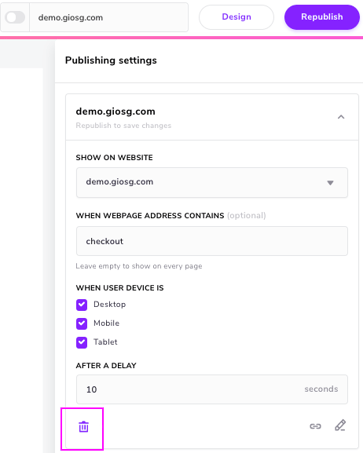
Still wish to delete an interaction completely? Simply right click the interaction on the Interaction Builder front page, and choose "Delete".