- Help Center
- Interaction Builder
- Video interactions
Video player: Adding videos to your interactions
The Video player is a feature that allows the display of any video in an interaction by simply providing its URL.
This is the most straightforward video interaction which works simply by choosing the "Video player" element from the element picker. Place the element in the preferred location of your interaction.
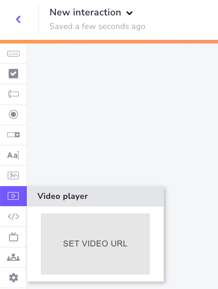
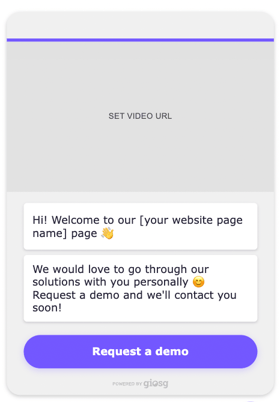
You can add your video to the Video player element, by adding the link to the video to the "Video URL" field in the Appearance tab. After this you can adjust various configurations for how the video will be played.
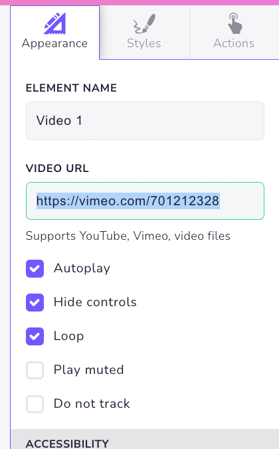
Note that IB currently supports YouTube, Vimeo and video files for this feature!
