Exploring Video Options in Interaction Builder
In the Interaction Builder, you can interact with your visitors via video using three distinct methods.
In the Interaction Builder, you can upload or play a video using three distinct methods:
1. 3rd party Video player
2. Custom content
3. Recorded video
4. Live stream player
All these methods can be easily created using the element picker located on the left side of Interaction Builder:
1. 3rd party Video player
The 3rd party Video player element allows the display of any video in an interaction by simply providing its URL. This works simply by choosing the "Video player" element from the element listing and then placing the element in the preferred location of your interaction.

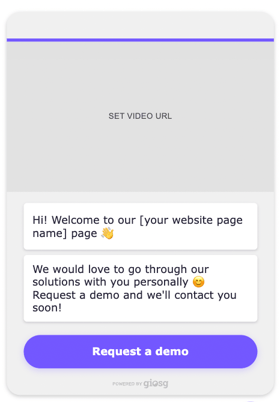
You can add your video to the Video player element, by adding the video link to the "Video URL" field in the Settings tab. After this you can adjust the settings for how the video will be played.

Both Youtube and Vimeo files are supported. Also other links can work, but need to be tested.
2. Custom content
The Custom content option allows the embedding of any video by simply providing a custom HTML or its URL, by linking to a video hosted externally on a different server or platform. The video content remains on the external host's server, and your platform essentially acts as a portal to display this external content.

The functionalities described above (1 & 2) are always available in Interaction builder.
3 & 4 are additional features that need to be specifically allowed. Contact support@giosg.com if you wish to use these.
3. Recorded video player
If you have video files but for some reason can't host them on a 3rd party site, giosg offers the possibility to upload videos directly to giosg and then position them inside an interaction.
After choosing the "Recorded video" option from the element listing, you can proceed to choosing your video file by clicking "Select video" in the Settings tab.



There's plenty of settings available for how the video will play in the interaction.
Choosing a thumbnail image can also be a good idea. The thumbnail is a small preview image that is showing as the start image before the video starts loading.
4. Live stream player
The Live Stream Player lets you broadcast live content to your site.
