Starting a Video call
Calls initiated by agents via chat
A chat can be turned into a video call by clicking on the camera button in the bottom right of the window, next to the message field. The call will start when the visitor accepts it.
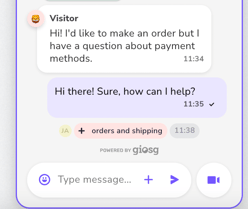
Calls initiated by visitors from the website
When a visitor requests a call, a notification will appear in the list. Join the call by clicking on the notification. Remember that you need to be Online to accept calls.
