Visitor information
Visitor information is available in the chat to help you serve your customers better. You can find this real time visitor data in in two ways:
A. Simply place your cursor on top of the bubbles on the swimlane in the giosg console.
B. Open the chat window with an online visitor and click on the arrow at the top left corner of the window.
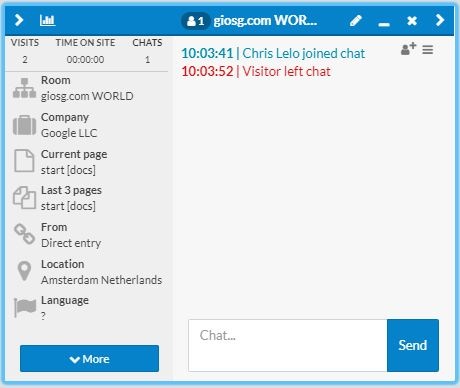
Here is a list of all the default visitor data:
- Number of visits
- Time on site
- Number of previous chats (click on "CHATS" to access previous conversations)
- Room the visitor is in (domain or custom room)
- Visitor's company (based on IP address)
- Current page
- Last 3 pages
- From; how the visitor entered your domain
- Location (based on IP address location)
- Language of the browser
- Device resolution
- Browser
- Operating system
- Internet Service Provider
- Device type