Getting started with giosg Conversational AI
giosg provides AI-powered automations for conversational sales and support. The main solutions are AI Copilot and AI Chatbot. This guide gives you an overview on how to start setting these up.
AI Copilot suggests GPT-powered answers to Human Agents for unmatched service efficiency and customer satisfaction. It is a great, low-risk, first step on your AI automation journey, that can be followed by an AI Chatbot for higher level automation. AI Copilot can be extended to include AI translations, allowing Human Agents to communicate globally in different languages.
AI Chatbot communicates directly with your customers in fully personalized, relevant, and actionable conversations powered by generative AI and giosg interactions.
This guide tells you about:
Creating service AI Personas
AI Personas for AI Copilot and Chatbot can be created with a few clicks.
Each AI persona is defined by:
- service role instructions it's given
- the Knowledge Bases attached to it.
Each AI Persona can then be activated to provide either Chatbot or Copilot service (or both) in given rooms.
New AI personas can be added on the AI listing page (this page in the giosg Platform) by clicking the "Add" button top right.
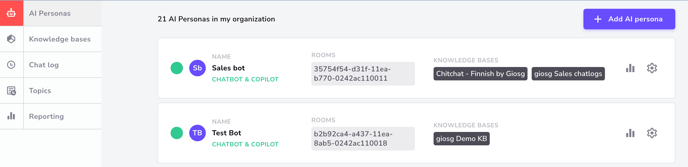
Each AI can provide either Chatbot or Copilot service, or even both (configuration settings are accessed by clicking the cog wheel icon on the right).
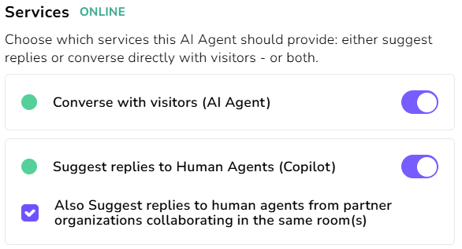
In the settings, any existing Knowledge Bases can be connected with any AI:
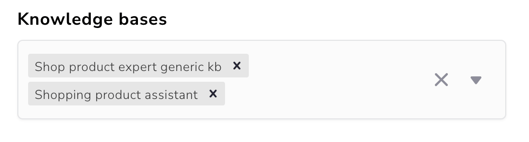 More Knowledge Base content can be easily added.
More Knowledge Base content can be easily added.
AI instructions
Next, AI needs to be given instructions for its role as an AI Copilot assistant to a Human Agent, or as an first line AI Agent. Such as the partial excerpt below, for example purposes only:
The instructions are entered in the configuration settings as well (click the cog wheel icon on the right of the AI listing).
Adding Knowledge Base content
AI can be made more capable by adding Knowledge
Bases on the AI Knowledge Base listing page (here in the
giosg Platform) by clicking the "Add" button top right.
- For giosg Live Chat customers, accumulated chat logs can be used as AI knowledge not requiring any additional training or maintenance.
- External textual content can be imported by entering a title for the content and then the content text itself, or via integrations.
- For the most demanding knowledge curation requirements, knowledge can be entered in a Q&A format with precise control of how AI responds to particular inquiries.
Once some knowledge content has been added to a Knowledge Base (KB), it can be connected to an AI by clicking the "Select..." button at the top of the KB listing page (or in the AI settings).
Besides answering with text, AI Chatbots can also reply with forms, videos, images, and other engaging actionable interactions, brandable and customizable using the giosg Interaction Builder low-code tool.
By integrating interactions with enterprise systems using the giosg low-code integration tool, order status inquiries, address change requests and other such common service transactions can be automated.
Created interactive responses can be reused as self-service interactions offered by Human Agents, on websites, or in mobile apps.
Other AI-powered automations
Other AI-powered automations can be requested for more efficient conversational digital sales and support services, whether by Human Agents or AI. Some examples:
- Have AI start a sales conversation using available information about the website visitor
- Tag the session using a selection of provided keywords or ask AI to provide keywords.
- Have AI generate titles and summaries for chat sessions
AI services and automations can be integrated with any enterprise systems to for example send the chat session contents to a CRM with an AI-generated title and summary, or create a helpdesk ticket with a contact reason detected by AI.