Create autosuggest messages
Autosuggest messages are proactive messages, that the system automatically sends out. The aim of autosuggests is to increase awareness of the chat and to target different website visitors with the chat.
There are two different ways to customise autosuggest messages. The first and more common is by using the Rules tool, the other option is to define the autosuggest in room settings. Using rules for your autosuggests gives you more possibilities to customise the message and enables you to target different website visitors with different messages.
Here is how to edit the autosuggest messages with Rules:
- Go to Settings → Rules → Create new rule
- Add new condition(s) based on how and where you want the autosuggest to be used.
- Select action to perform, in this case "Send autosuggest", and write your autosuggest message.
The autosuggest message will be sent out when all rules conditions are met, if at least one chat agent is online in the chat and has free capacity.
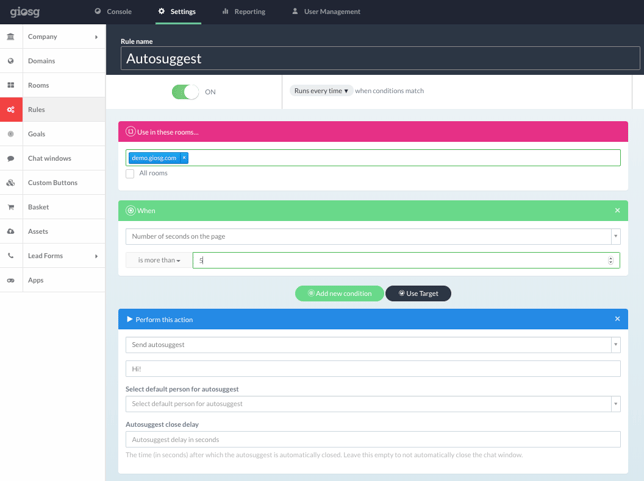
The other way for sending autosuggest messages, is to set them up from Settings → Rooms → Choose room → Autosuggest messages (in the Chat settings section). You can choose the delay for when the message is sent and set the message that will be used. The same message will be used on all pages in the room.