Use canned answers as saved replies for frequently asked questions or for saving repeatedly used phrases.
Canned answers, or saved replies, are created on a company level, meaning that all users in your giosg account have access to the same answers.
To open your list of canned answers, type exclamation mark ("!") in the text box in the chat window.
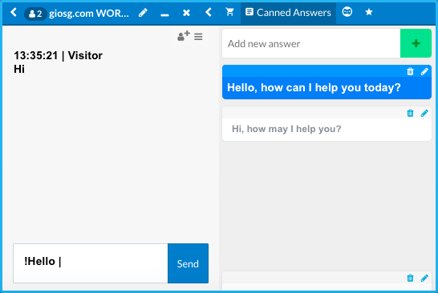
Answers can be navigated with either the cursor or arrow keys. The answer is inserted to the message field by clicking or pressing enter. For a more efficient way of working, start writing text after the exclamation mark (!) to filter answers and see only the answers that contain the text you just wrote.
You can create new answers and edit and remove existing ones from the canned answers tab in the chat window
Keen to take your canned answers to the next level and use AI-powered reply suggestions to boost productivity? Read more about this here and contact support@giosg.com for more information.
.
