Interaction Builder reporting
See how your interactions are used by your website visitors by monitoring the Interactions-report.
Click data for interactions can be found in the Interaction Builder by selecting an interaction and then clicking Reporting.

You can see from the report:
- how many times the interaction has been shown (sessions)
- overall clicks ("interacted")
- how many visitors have closed the interaction
- how the clicks are divided between the different buttons
Note! If the “Exit” action has not been used in that interaction, the X-metric will be zero. Make sure that your buttons that close or minimise the interaction are clearly labeled and check the close % separately from the clicks for those buttons.
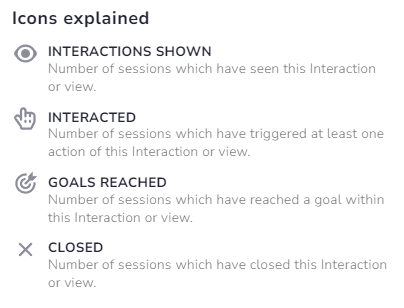 We've made changes to our interaction and have republished it a few times, how does that affect the reporting?
We've made changes to our interaction and have republished it a few times, how does that affect the reporting?
The data is collected over the selected date range. Only elements that were present in the interaction during the entirety of the date range will appear in the report.
If the element has been present in other versions than the selected version during the date range, that data is also shown. However, if some elements are removed or created between versions, that data is not showing in the flow report.
Have you used Interaction builder to create a contact form, survey or something else with input fields? Use the Form data - report to access the submitted data. Read more here.