Routers
Routers are used to route traffic in rooms to specific users, teams or organisations.
Content of this article:
Create a router with several steps
Route to everyone or one by one
What are routers?
Routers are groups of users, teams or organisations that the traffic in a room is routed to. Only the people in the router are able to serve in it. You can have different routers for all your different rooms, or use the same router in several rooms.
You can manage your routers from the Router view in the giosg console (Settings → Routers) or from the Rooms view (Settings → Rooms → Choose room → Edit router).
Manage your routers
See a list of all your routers in the Settings → Routers view and get an understanding of the rooms they are used in. Click on a router to edit it or choose +Create new router to create a new one.
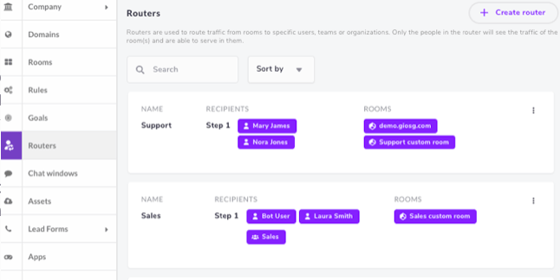
Note that rooms require a router for the chat to be available in them. If no router has been set, the traffic from the room will not be directed to anyone and no one will be online in the room.
Create a new router
Go to Settings → Routers and choose + Create router (or Settings → Rooms → Choose room → Create router).
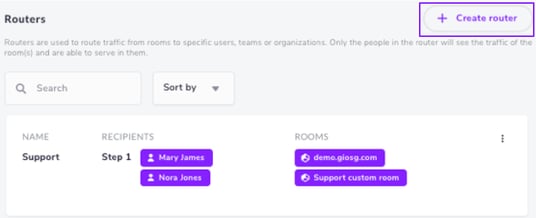
When creating a router:
- Choose specific users, teams and/or organisations for your router.
These will serve in the room(s) that the router is used in. - Choose the room(s) you want to use the router in.
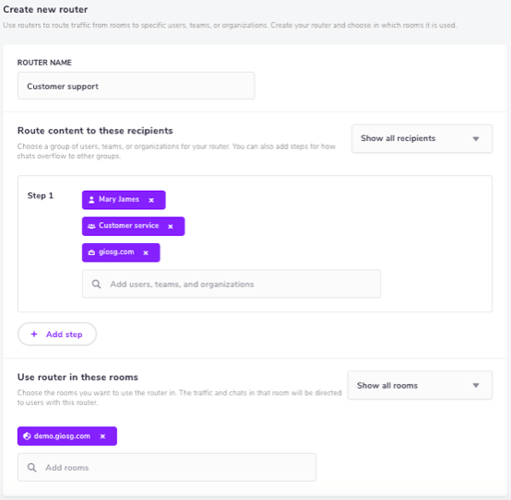
Only organizations that are networked with your giosg account are available in the routers. Contact support@giosg.com if there is an organization you'd like to network with.
Create a router with several steps
By adding more than one step to your router you can direct chats from one group to the other based on different conditions.
Step 1 is the primary group that will chat in the room.
Create another step and define the conditions for when chats should be routed from one step to another. Chats will overflow to the users in the next step, when any of the conditions are met.
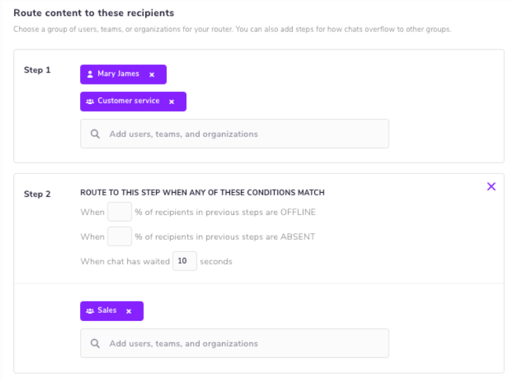
Route to everyone or one by one
In each router step you have the option to route for everyone (default) or to do it one by one.

- With the "route for everyone" option, all agents in the step get alerted about new tasks (chats, calls...) at the same time.
- With "one by one" only one agent at the time is offered a new task. This works as follows:
- A "pool" of online agents is created. New tasks are randomly offered to the agents, from the first agent all the way to the last.
- When agents pick up tasks or go offline, they are removed from the pool.
- Once the pool has been exhausted, it is refilled with new agents and the rotation starts again.
- If the task is first routed to one agent and then more agents are added, the agents will see the task until it is taken - either by themselves or by their colleagues.
The type of rotation can be set per step, allowing you to for example use "one by one" rotation only in the first step.

It is also possible to offer a new task to first one agent and then another, before routing it to everyone.
