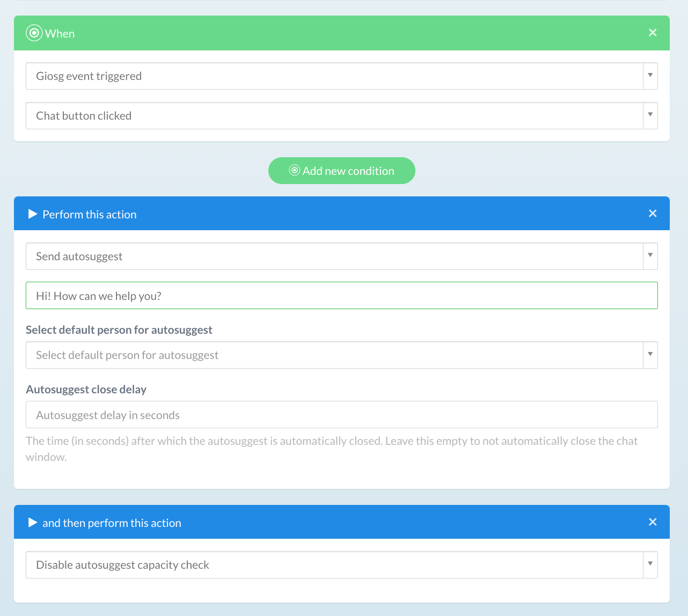Send autosuggest when the chat button is clicked
Creating the rule
-
Go to Settings -> Rules -> Create new rule
-
Add the condition “Giosg event triggered: Chat button clicked"
-
Add action “Autosuggest chat” and set the message you want to send to the visitors when they click the chat button
-
Add another condition “Disable capacity check” so that the autosuggest capacity does not block these messages from being sent