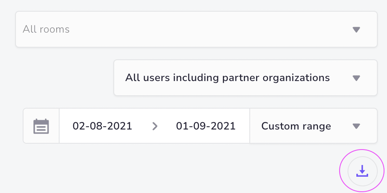Users and chat statistics report
The Users → Chat statistics report gives you an overview of the chat usage for a chosen period of time.
This article covers the following:
1. Content of the report
2. Key numbers in the report explained
You can see some overall chat statistics and numbers per agent for a selected time range under Reporting → Users → Chat statistics.
Select a time range and the room(s) you want to include in the report. Per default the report shows the data for all rooms in the organisation.
Note that you can also download the report!
1. Content of the report
1 a. Chats
The report shows you the amount of chats and messages you've had in total, as well as the wait times in these chats. If you are using a chatbot, you'll also be able to see how many clicks there have been on buttons sent by the bot.
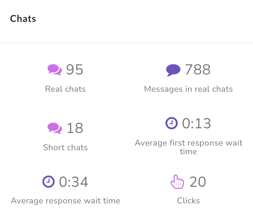
1 b. Tags
The report also shows you the usage of tags by listing all the tags used and how many times they've been used.
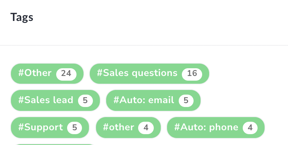
1 c. Sales with chat
If you have installed giosg basket you can also monitor your chat sales from the Users → Chat statistics report.
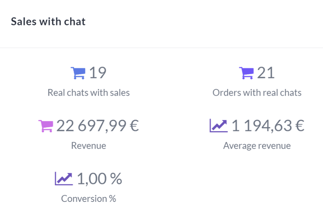
1 d. User statistics
You can access the chat logs for a specific agent by clicking on the agent's name from the list. The report also shows you how many chats each agent has had.
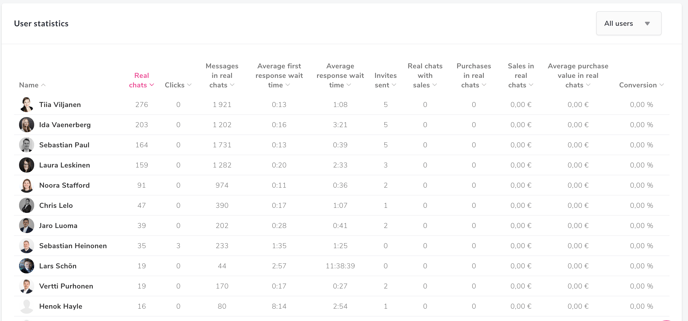
Note that there might have been several agents in a chat (for example because of chat invites), hence the total number of chats might not be equal to the total number of chat agents' chats.
Put your cursor on top of the different metrics and you'll get tooltips explaining the numbers.
2. Key numbers in the report explained
Real chats - Chats with at least one message from the visitor and two from the agent (autosuggest messages not included).
Short chats - Chats with at least one message from the visitor and only one message from the agent.
Average first response wait time - The time the visitors have to wait for the first reply from the chat agents. In other words, the time between the visitor's first message and your organisation's first message.
Average response wait time - The time between all the visitors' messages and your messages. Tells you how long on average it takes for your agents to respond to each message during chats.
Clicks - Clicks (by the visitor) on buttons sent by a chatbot or other chat attachments.
Invites sent - Number of times the agent has invited other colleagues to chats that they've joined.
Real chats with sales - How many real chats your company had that led to sales.
If several agents have participated in a conversation, the sale is reported to every agent that has sent at least 2 messages to it.
Purchases in real chats - The amount of purchases (locked shopping carts) that were affected by chat. Notice that the number of Purchases in real chats can be higher than Real chats with sales, if a visitor has made more than one purchase within 24h of starting a chat.
Conversion - the amount of real chats that had sales (real chats with sales ÷ total real chats)
In order to see sales related numbers in the reporting, giosg basket needs to be installed and configured.