Building a product recommendation quiz
You can easily build a product recommendation quiz with Interaction Builder. It is a short series of questions that asks visitors about their preferences, traits, or interests before recommending a product based on their answers.
Follow these easy steps to build your own product recommendation quiz.
1. Building the quiz logic
Keep it simple and choose a max of 3 questions with max 2 answer options to keep the interaction manageable.
2. Designing your product quiz
In Interaction Builder, we recommend using one of our ready-made templates for the quiz. You can also choose to design your own.
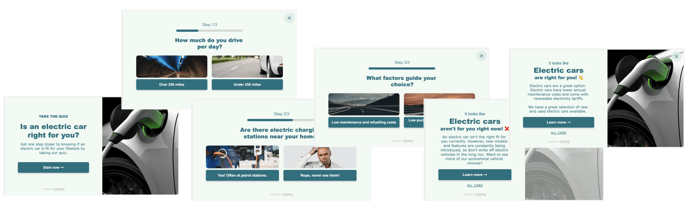
3. Change the images to match your quiz content
You can change the image by clicking the image element and then clicking the Image URL under the Appearance tab.
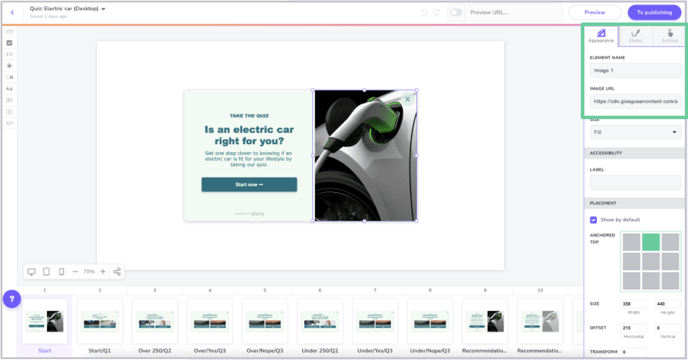
4. Change the colors scheme to match your brand and the images
You can change the colors by clicking the element (button, background etc) and then clicking the color box under the Styles tab. You can also import styles from your own website like this.
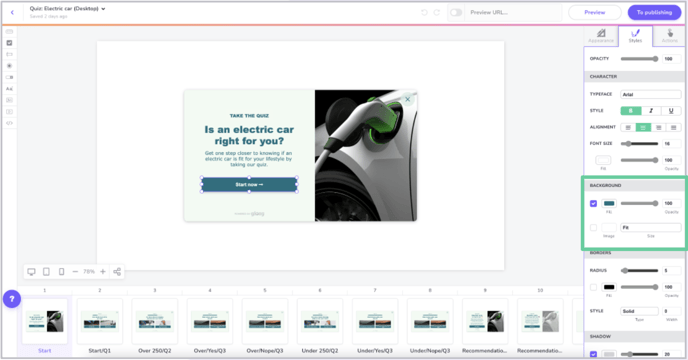
5. Publish the template
Click To Publishing from the top right corner. Choose your website under Rooms and domains and click Publish. This guide will tell you more about how to publish your interactions.
Remember to test the usability in Preview before publishing the interaction.