Embed content inside interactions
Any third-party content can be added inside interactions as embedded content. The content can be calendar links, calculators, or any other HTML content.
Follow these easy steps to embed your own HTML content into your interactions.
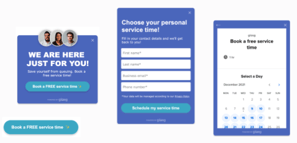
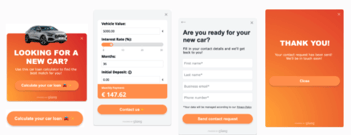
2. On the design page, choose the view for the embedded content and click the element. You can also add the embedded content element from the toolbar on the left side of the page.
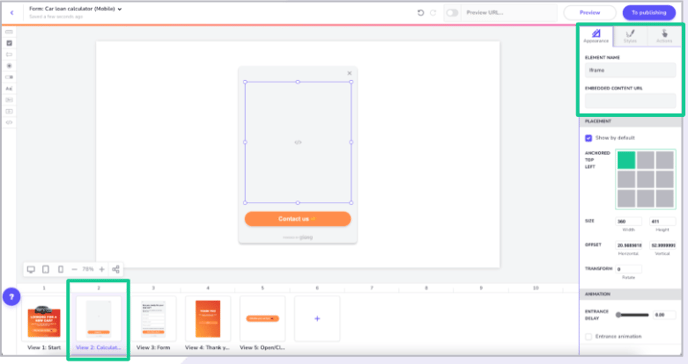
3. Under the Appearance tab, add the link for the content you would like to embed.
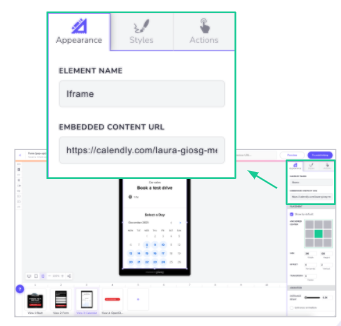
4. Remember to test the usability of the embedded content in Preview before publishing the interaction.
Looking for ideas on what to embed? Check out our articles on how to create include
meeting scheduling, calculators or social media feed in your interactions.