Measure performance with goals
With giosg Goals you can monitor how your actions are performing. You can define the Goal with your own conditions, and achieve just the right metric for your use case.
The actions you are running with the giosg tools are all created for a purpose; to achieve a specific goal. For some it can be purchased carts, for others the goal may be more newsletter subscriptions or lead forms submitted. The goals allow you to create customisable metrics, where you choose the conditions for a goal to be reached.
Our Goals reporting can be used to monitor how your rules are performing. Goals are also needed for A/B testing, where the A/B test will show how different actions (different interactions or maybe different proactive chat messages) contribute in achieving a specific goal.
Goals can be created manually and through Interaction builder. There are also some default system goals in place for you to use.
Creating manual goals
Goals can be created from Settings → Goals. They consist of conditions, so the logic is very similar to Rules and how they work. Define the conditions that make up your goal, and choose if the goal should be tracked in all rooms or only in some. When all conditions set for the goal are met, the goal is reached.
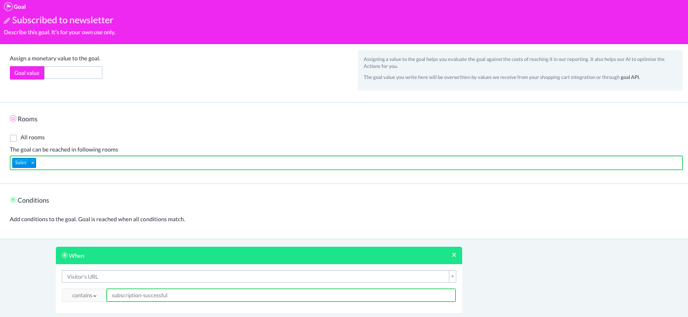
Goals in interactions
In interactions you have two ways of setting goals: goals for views of goals for clickable elements. Remember to republish the interaction when you've attached goals to it!
Goals for views
You can set views in interactions as goals and monitor how many times a view has been seen. If you for example have created a lead form and want to monitor how many filled in the form, you could assign a goal to the "thank you - view".
You can create view-specific goals, or use the same goal for several views. You can select or create a goal by clicking on the target-icon for the selected view at the bottom of the page.
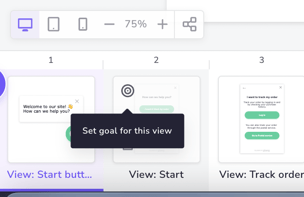
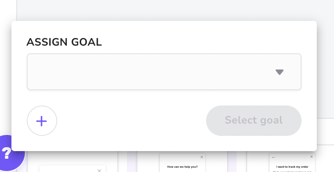
Goals for clickable elements
If you have important buttons in your interaction that you want to monitor separately, attaching a goal to them can be a good idea. Just select the element, head over to the Actions-tab and click on the target-icon next to an action.

Monitoring goals
When you have created the Goal you can monitor it from the reporting. Use the "Goals" report (in the "Rules and Goals" section) to see how many time each of your goals have been met.
The "Rules and Goals" report gives you and understanding of how your rules are helping you achieve the goals.
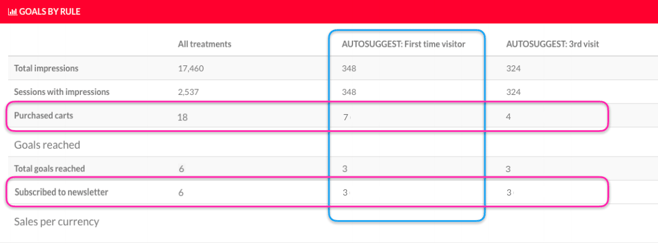
The total impressions numbers tell you how many times the rule has been activated, which tells you which rule is being triggered the most. You can also see how many of the visitors that were subjected to a rule then went on to achieve a specific goal. For example, how many of those that received an autosuggest started chatting, or how many of those that saw a popup purchased.
Goals can also be tracked in Google Analytics. Read more here.
If you want to take optimizing your set up to the next level, why not try A/B testing? Read more about A/B testing here.